Service Details
Software applications are available to use on workstations and mobile devices. Some apps are available to use through your web browser, for easy access.
- Microsoft 365 Apps – Use Outlook, Word, Excel, PowerPoint, OneDrive and Teams through your web browser, or install it on up to five Windows, macOS or mobile devices
- PDF Apps – See Working with PDFs for instructions on creating and editing PDF files
These software titles are available on to install on your personal devices.
- Microsoft 365 Apps – Outlook, Word, Excel, PowerPoint, OneDrive and Teams (Click Install Office)
- Mozilla Firefox
- VPN (Pulse Secure)
- VLC Media Player
- Zoom
MyApps
MyApps gives you virtual access to applications such as, Adobe Acrobat Professional and PDF-XChange PRO.
- Sign in to https://myapps.yorku.ca/ using your Passport York credentials
- The first time, you will be prompted to install the AppsAnywhere plugin
- Click the green button below the application you want to launch
Available For
- Lassonde Students
Need Help?
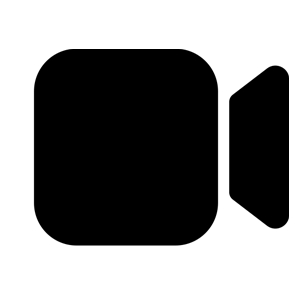 | Virtual IT Help desk |
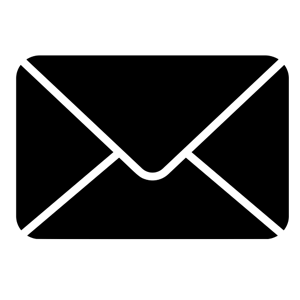 | Email Us |
 | In-Person Support BCEE 108 | M-F 8.30 AM – 4.30 PM WSC 100A | M-F 8.30 AM – 8.30 PM |
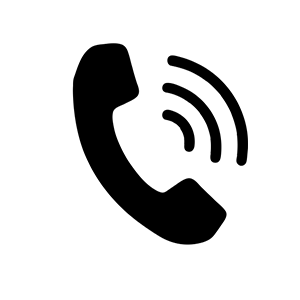 | 416-736-5588 | M-F 8.30 AM – 4.30 PM |
Intranet
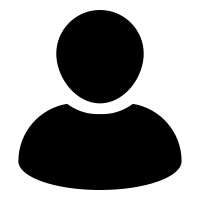 | Staff Intranet |
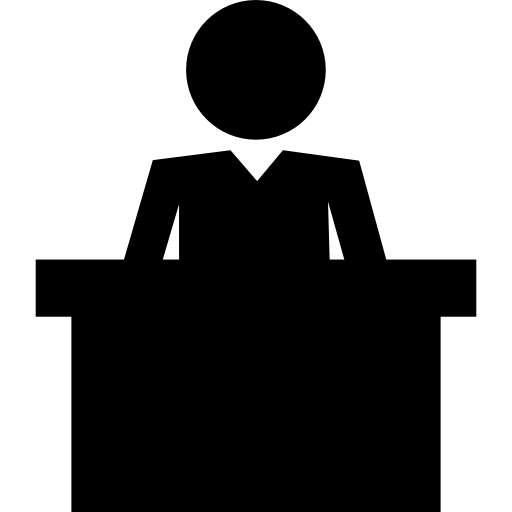 | Faculty Intranet |
| Student Intranet |