Service Details
Zoom is an easy to use and versatile video conferencing solution. Zoom meetings can be held anywhere that you have an internet connection, microphone, and/or camera. Meetings can be hosted and attended from your laptop, mobile device or desktop computer.
Your Zoom licensed account from York allows you to host a meeting with no time limit, and up to three hundred participants while allowing screen sharing, chat functionality, recording capability, whiteboard sharing and breakout rooms.
Signing into the Zoom Client
- Launch the Zoom client
- Click Sign in with SSO
- Enter yorku under Company Domain
- Sign in using your Passport York credentials
Note: If you are using Zoom for the first time, contact Lassonde IT for Getting Started with Zoom to get setup
Hosting a Meeting
The best way to conduct a video conference is to self-host from your own device. Simply send an invitation or your meeting room link to your participants. Once they join, your meeting can start.
Contact Lassonde IT for Hosting a Meeting on Zoom detailed information on scheduling and hosting a meeting.
Training
- Training videos on using Zoom can be found on York’s Zoom Website
Available For
- Lassonde Students
Pricing
There is no cost for this service.
Need Help?
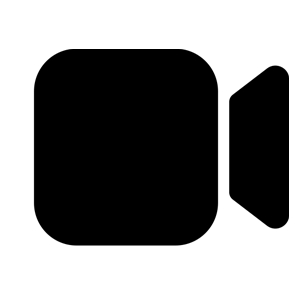 | Virtual IT Help desk |
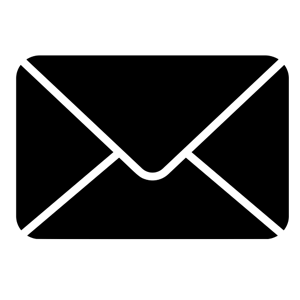 | Email Us |
 | In-Person Support BCEE 108 | M-F 8.30 AM – 4.30 PM WSC 100A | M-F 8.30 AM – 8.30 PM |
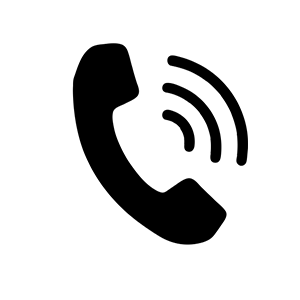 | +1(416)-736-5588 | M-F 8.30 AM – 4.30 PM |
Intranet
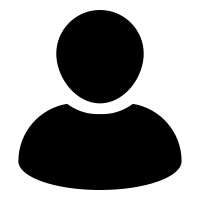 | Staff Intranet |
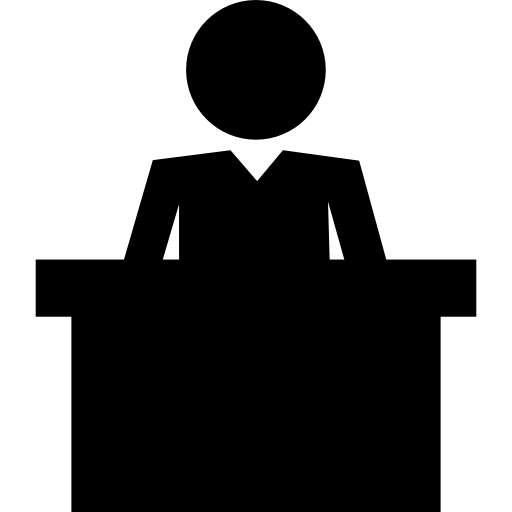 | Faculty Intranet |
| Student Intranet |