
New Students
We're thrilled to have you with us!
By joining our school, you’re becoming part of a vibrant community of change-makers and innovators eager to tackle the world’s biggest challenges and make a positive impact on society. We’re here to support you in making the most of your university experience. Let’s get started!

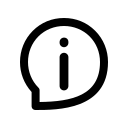
Before Enrolling
Welcome to the Lassonde School of Engineering at York University
The first presentation covers essential topics to help you prepare for enrollment. Topics covered:
- Starting off strong
- York terminology (i.e., sessions, terms, credits, full-time versus part-time)
- Student Accessibility Services (SAS)
- Decoding course codes, prerequisites, and corequisites
- Searching for courses
- What to expect on your new student enrolment date (i.e., Thursdays versus Fridays)
- Transfer credits
- Degree requirements (e.g., program checklists, academic calendars, and the degree progress report, general education, science breadth, iBA and iBSc, etc.)
- Passport York (PPY)
- Preparing to enrol
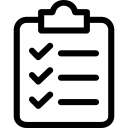
Time to Enrol
Enrolment Demonstration
Please proceed only after you have successfully reviewed “Presentation 1: Before Enrolling.” It’s time to look at a brief demonstration on how to enroll.
Proceed to “Presentation 2: Enrolment Demo.” Then, use the information and resources below to enroll in your courses.
Full-time status is defined as a minimum of 9.00 credits in the Fall term and 9.00 credits in the Winter term. If you are registered with Student Accessibility Services, the minimum is 6.00 credits in the Fall term and 6.00 credits in the Winter term.
To our Winter admits, students starting their programs January 2026, please enrol in a minimum of 9.00 credits (e.g., 3 x 3.00 credit courses) in the Winter term to reach full-time status. If you are registered with Student Accessibility Services, the minimum is 6.00 credits
1. Your program checklist (to review your required courses)
2. York Courses website (to learn more about your courses)
3. Registration and Enrolment Module (REM) (to enrol into courses)
Our goal is for you to complete your first-term courses this Winter and your second-term courses this Summer, so that you’re fully prepared to start 2000-level courses in September.
1. Computer Science
– All Computer Science students, toggle between EECS 1012 or EECS 1015
– BSc Computer Science students, consider adding foundational science lab courses (do not attempt to enrol into any “Lab 99” as these are reserved for upper year students repeating the course)
– BSc Computer Science students, consider adding Non-Science General Education courses from the approved Non-Science list
– BA Computer Science students, consider adding General Education courses (i.e., AP/HUMA, AP/SOSC, and/or SC/NATS)
– iBA and iBSc students, add MATH 1025
2. Computer Security
– BSc Computer Security students, consider adding foundational science lab courses (do not attempt to enrol into any “Lab 99” as these are reserved for upper year students repeating the course)
– BSc Computer Security students, consider adding Non-Science General Education courses from the approved Non-Science list
– BA Computer Security students, consider adding General Education courses (i.e., AP/HUMA, AP/SOSC, and/or SC/NATS)
3. Digital Media (All Streams)
– Toggle between the various School of Arts, Media, Performance and Design FA/XXXX 1900-series
– Consider adding up to 6.00 credits of SC/NATS General Education courses and/or up to 3.00 additional credits of AP/HUMA, AP/SOSC, and/or SC/NATS General Education courses
4. Earth and Atmospheric Science (Atmospheric Science Stream)
– Toggle between CHEM 1000 or CHEM 1001
– Consider adding Non-Science General Education courses from the approved Non-Science list
Transfer Credits? We’ve Got You Covered!
Open your Visual Schedule Builder (VSB). Remove any courses you’ve already completed (from transfer credits). Add courses for which you may have already met the prerequisites and/or corequisites through transfer credits, ensuring you stay on track with your program! Check your Academic Advising notes for tips on which courses you still need to take.
Frequently Asked Questions on this topic:
How do I use the Visual Schedule Builder?
Proceed to explore how to use the Visual Schedule Builder. Do not attempt to enrol into any lab identified as Lab 99.
“My Bachelor of Science checklist refers to something called “Science Breadth”. Which subjects qualify as Science Breadth?”
For Computer Science students, which subjects qualify as Science Breadth?
biology, biochemistry, biophysics, chemistry, earth and atmospheric science, geography, kinesiology and health science, mathematics and statistics, physics and astronomy, psychology, science and technology studies. Note: the following will not count towards this requirement: SC/BIOL 1500 3.00, SC/CHEM 1500 4.00, SC/PHYS 1510 4.00, and all Natural Science (SC/NATS) courses.
1. Click below to check out the Winter Term Mock Timetable corresponding to your top choice Engineering major.
2. Use the “Sort” button in the top right to find the schedule that fits you best.
For students intending to pursue Computer, Software, or Electrical Engineering:
1st Term (Winter Term): ENG 1101 4.00, EECS 1011 3.00, MATH 1013 3.00, MATH 1025 3.00, PHYS 1800 3.00
2nd Term (Summer Term): ENG 1102 4.00, EECS 1021 3.00, MATH 1014 3.00, PHYS 1801 3.00, CHEM 1100 4.00
1st or 2nd Term (Winter or Summer Term): EECS 1028 3.00
Winter Term Mock Timetable – Visual Schedule Builder – Click Here (toggle to include or exclude EECS 1028 3.00)
For students intending to pursue Mechanical, Civil, or Space Engineering:
1st Term (Winter Term): ENG 1101 4.00, EECS 1011 3.00, MATH 1013 3.00, MATH 1025 3.00, PHYS 1800 3.00
2nd Term (Summer Term): ENG 1102 4.00, EECS 1021 3.00, MATH 1014 3.00, PHYS 1801 3.00, CHEM 1100 4.00
1st or 2nd Term (Winter or Summer Term): ESSE 1012 3.00
Winter Term Mock Timetable – Visual Schedule Builder – Click Here (toggle to include or exclude ESSE 1012 3.00)
For students intending to pursue Mechatronics Engineering:
1st Term (Winter Term): ENG 1101 4.00, EECS 1011 3.00, MATH 1013 3.00, MATH 1025 3.00, PHYS 1800 3.00
2nd Term (Summer Term): ENG 1102 4.00, EECS 1021 3.00, MATH 1014 3.00, PHYS 1801 3.00, CHEM 1100 4.00, TECL 1999 0.00
1st or 2nd Term: TRON 1000 3.00 (offered in Winter Term, but may result in timetable-conflicts) or ESSE 1012 3.00 (offered in Winter and Summer Term)
Winter Term Mock Timetable – Visual Schedule Builder – Click Here (toggle to include or exclude TRON 1000 3.00 or ESSE 1012 3.00)
Enrol in Winter courses today.
When will I enrol in my 2nd term courses?
In March, we’ll contact all students with instructions on how and when to enrol in your second-term courses for Summer 2026.
Transfer Credits? We’ve Got You Covered!
Open your Visual Schedule Builder (VSB). Remove any courses you’ve already completed (from transfer credits). Add courses for which you may have already met the prerequisites and/or corequisites through transfer credits, ensuring you stay on track with your program! Check your Academic Advising notes for tips on which courses you still need to take.
Copy the 6-digit catalogue numbers from the bottom of your Visual Schedule Builder (VSB) timetable and paste them into the Registration and Enrolment Module (REM).
Enrol in Winter courses today.
When will I enrol in my 2nd term courses?
In March, we’ll contact all students with instructions on how and when to enrol in your second-term courses for Summer 2026.
For additional support, refer to the “How to Enrol” Fact Sheet, a concise guide based on the Undergraduate Enrolment and Registration Guide.
Where can I find the criteria for the BSc/iBSc Non-Science requirement or BA General Education requirement or BEng Complementary Studies requirement?
The list of eligible courses and subject areas are available for you in the “Faculty Rules > Regulations Governing Undergraduate Degree Requirements” section of your Academic Calendar.
For your convenience, the following resources are also available:
BSc/iBSc: Approved BSc Non-Science Courses and Subject Areas
BEng: Approved BEng Complementary Studies Courses and Subject Areas
BA/iBA: Complete 6.00 credits in Humanities (AP/HUMA), 6.00 credits in Social Science (AP/SOSC), 6.00 credits in Natural Science (SC/NATS) and an additional 3.00 credits in either Humanities, Social Science, or Natural Science, for an overall total of 21.00 General Education credits.*
*BA Digital Media students:
– your 1900-series AMPD (FA) credits (not including FA/DATT 1900) count towards the Humanities requirement
– your CMDS and STS credits count towards the Social Science requirement
For incoming students with an ESL background, we recommend completion of one or more of the following:
6.00 ESL1000/HUMA1220 Canadian Language and Culture or 6.00 ESL1450/HUMA1745 Thinking about Contemporary Canada
6.00 ESL1200 Society and Culture
3.00 ESL1010 Advancing Academic Reading and Writing
3.00 ESL1015 Advancing Oral Communication
To learn more about each course, proceed to the York Courses Website and search by “Subject”.
To request permission to enrol into one of the above ESL courses, please complete and submit the ESL Course Permission Request Form.
Ensure there are no course conflicts and that you adhere to prerequisite and corequisite sequences.
1. Your offer of admission is conditional on receipt of your proof of English language proficiency. When your proof of English language proficiency has been received by Admissions, your REM block will be removed. For questions, contact Admissions.
2. You are an International Student and have not paid the $2000.00 CDN acceptance deposit. If you have been approved for domestic fees, the deposit is $300.00 CDN. When your deposit has been received by the Office of the University Registrar, your REM block will be removed. For questions, contact the Office of the University Registrar.
3. You are attempting to enrol prior to the enrolment time referenced in your MyFile account. Please ensure you follow the guidance available in your MyFile account (“Book/Manage My Enrolment Appointment…”).
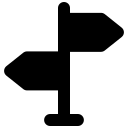
After Enrolling
Finances and Important Dates
The final presentation addresses key topics to know after enrolling. Here’s what it covers:
- Information for International Students: acceptance deposit
- Information for Domestic Students: registration deposit
- How and when to pay tuition fees
- How and when to apply for financial aid
- Ongoing financial commitments
- Important dates (e.g., add, drop, withdrawal, and refund deadlines)
- Overview of your accomplishments so far and important next steps
- How to connect with an Academic Advisor
1. Your Deposit:
International Students: Ensure you have paid your $2000.00 CDN acceptance deposit (due within 10 days of accepting your offer of admission).
Domestic Students: Ensure you pay your $300.00 CDN registration deposit (due within 10 days of enrolling in your first course).
2. Your Tuition:
Fall term tuition fees are due September 10.
Winter term tuition fees are due January 10.
Summer term tuition fees are due May 10.
For your overall tuition balance owing, check your Student Account Online Financial Statement today. Your statement is updated on the 18th of each month.
Step-by-step instructions for how to pay are available for you on the Student Financial Services website.
Learn more about course and program fees now.
3. Financial Aid:
Bookmark and explore the Financial Aid, Awards, and Scholarships (FAAS) and Scholarships, Awards, and Bursaries websites. When applications open, apply for scholarships, awards, and bursaries.
“I require a verification of enrolment letter. Where can I obtain one?
Verification of enrollment letters, letters to unlock Registered Education Savings Plans (RESPs), support letters for entry to Canada, and similar documents are available once you have enrolled and paid your registration deposit. Please proceed to Request a Letter.
If your circumstances change after enrolling, and you are unable to attend school, please drop your course(s) by the tuition refund deadlines and request to defer your offer of Admission.
1. The Important Dates website (i.e. add course deadlines, drop course deadlines, term start and end dates, exam periods, Reading Week, Winter Break, tuition refund deadlines, etc.)
2. The Academic Calendar website (i.e. the most official document of record containing all of the rules and regulations for your program)
3. The Program Checklist website (i.e. a helpful resource to know which courses to take and when)
Curious about laptop or computing recommendations? Review Computer Suggestions for Students prepared by Associate Professor and Professional Engineer James Smith of the Department of Electrical Engineering and Computer Science.
Curious about laptop or computing recommendations? Review Computer Suggestions for Students prepared by Associate Professor and Professional Engineer James Smith of the Department of Electrical Engineering and Computer Science.
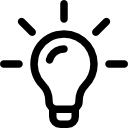
Need to Know Before You Go
Congratulations on your achievements so far today!
At this point, we expect that you have received your new student enrolment package via e-mail, reviewed carefully and in full our enrolment and advising presentations (“Before Enrolling”, “Enrolment Demo”, and “After Enrolling”), and you have successfully enrolled in your courses. Excellent!
As you conclude your enrolment experience today, take some time to review the below items. You may find the below information and resources helpful today or in the future:
Refer to your official timetable also known as your Class Schedule View. On Monday January 5, attend the lectures, labs, and tutorials corresponding to the “Monday”.
It will take some time to learn York’s building acronyms and navigate your way around the campus. Bookmark the Keele Campus map to help make it easier to find your lectures, labs, and tutorials.
If you have any questions or concerns about your conditions, contact an Admissions Expert:
York University Admissions (study@yorku.ca)
Lassonde Admissions and Recruitment (ask@lassondeschool.com)
Additional helpful tools are available to help you learn more about your degree requirements:
1. Program checklists identify which courses should be taken in which year level. From time to time, program checklists may be updated. The most up to date version of all program checklists will be available via the Academic Support section of the Lassonde Student Life website.
2. The Degree Progress Report (DPR) is a helpful tool identifying which degree requirements are satisfied, potentially satisfied, or not yet satisfied. Students must be in a declared major or stream in order to use the DPR.
If you are a transfer credit student, your transfer credits will be coded into your DPR in your first term (for Computer Science, Computer Security, and Earth and Atmospheric Science students) or in your second year (for Digital Media and Engineering students).
– ensuring that the courses chosen meet all program and degree requirements for graduation;
– verifying the accuracy of registration records, including all course changes;
– fulfilling the requirements, including course pre-/co-requisite requirements, and being aware of academic progress in their program of study and in all registered courses; attending class and submitting all required course work;
– understanding and adhering to the Senate Policy on Academic Honesty, the Code of Student Rights and Responsibilities, as well as other relevant Senate Policies;
– noting and abiding by the sessional deadline dates published on the Important Dates webpage each year, especially course add/drop/withdrawal and refund deadline dates;
– creating a conflict-free timetable.
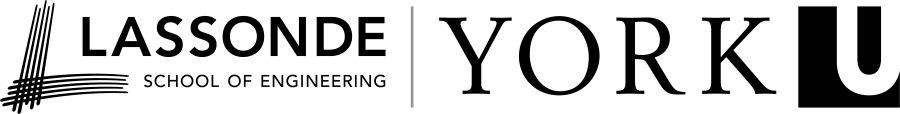
Academic Advising
Student Welcome and Support Centre
Lassonde School of Engineering
E: ask@lassonde.yorku.ca
W: https://lassonde.yorku.ca/student-life



